In this article, we will teach you how to do the first step of keyword research and show you 14 Keyword Research Tools For SEO Optimization.
If you are new to blogs please check out my other pages here also one of the easiest to become an affiliate is Amazon click here for my guide.
Do you blog regularly? If so you must have come across the word ‘keywords‘. If you are new to blogging start a website.
A keyword is the most important element of SEO. Every other SEO techniques revolve around keywords.
If you are simply testing your luck by giving random keywords to your pages then maybe that is the reason your content is disappearing into the vastness of the web.
With just a little keyword research you can highly boost up your online presence in the search result.
Best Tools for Keyword Research for SEO Optimization:
To develop relevant and search-friendly keywords you first have to identify your target audience. Then start your keyword search by brainstorming.
Write down as many keywords as you can think about.
You can also spy meta tags on your competitor’s websites to get an idea of popular keywords in your field.
Write down all the suitable keywords for a particular context. You can later build your content around the keyword or you can edit your content to match your keyword.
Once you get a handful of keywords to initiate, you can then use keyword research best tools to create a keyword list that will help in your research.
Let’s take a look at some of the best tools for Keyword Research;
1. Google Autocomplete: (Free Tool for Keyword Research)
Look out for long-tail keywords since they are less competitive. You can also search for words in a different order and with an underscore (_) sign to find more results. Google Auto-Complete is a very useful tool for Keyword Research.
2. Moz Keyword Explorer:
This is another useful tool for Keyword Research you can use to find more trending keywords.
You can discover new keywords and prioritize the best keyword to target.
Simply enter your phrase or keyword in the search bar and Moz keyword Explorer will give you the list of keyword suggestions.
It will give you the monthly search volume data, estimated click-through rate, and score for the keyword.
Note the new and trending keywords from the suggested keywords that were not shown in Google autocomplete.
Moz offers a 30-day trial then $179/month
High-volume keywords will be more competitive. You can also group keywords to find better results. Again try looking for long-tail keywords to decrease competition.
3. Hub Shout Web Grader:
Web grader by Hub Shout is another great place to find the competitor’s keywords for SEO research.
You can discover the organic ranking of your website and can even compare it with other websites.
Simply enter any website name which you want to analyze in the textbox as shown in the image below.
Web Grader will then give you the monthly traffic value of your website. They will also show you which of your keywords are ranking highest and which of your contents are generating high traffic.
4. Wordtracker
Word tracker is a completely free keyword research tool. It is a widely used and trusted keyword research tool. It is a cloud-based keyword research tool. Simply make the search query with your keyword and you will be given thousands of long-tail keywords.
You can save the keywords and choose the best one from them for your pages.
WordTracker offers 7 days free then $27 per month.
5. Keyword Planner (Free keyword Research Tool):
The Google keyword planner can be another handy keyword research tool to search for keywords and get historical statistics.
With this tool, you can check the performance of a list of keywords based on records and predictions and create a new list of keywords by combining several lists of existing keywords.
The great thing about this tool is you are able to pull information directly from Google which is the main search engine you are targeting.
6. SerpStat:
Serpstat is available as a Chrome extension, which is an all-in-one SEO platform that provides more than 20 tools.
Competitor Analysis, Keyword Research, Backlink Analysis, Site Audit, and Rank Tracker, and many more.
Serpstat is the fastest-growing SEO tool on the market that provides comprehensive search analytics data to more than 300,000 users.
With Serpstat you can accomplish way more than you think:
- Find out what keywords will work best for your projects
- Analyze your competitors’ SEO tactics •
- Identify the best backlink sources •
- Find perfect topic ideas for your content marketing •
- Check your website for SEO errors •
- See how successful websites work with anchors •
- Find out what pages have the highest potential •
- Track the progress of your website on a daily basis in any region •
- Create SEO reports for your clients •
- Track visibility and keyword trends •
- Use our API to create any search analytics tool you may need
![]()
7. Ubersuggest:
Ubersuggest is a free SEO tool that specializes in generating new keyword ideas.
Originally founded as a tool that scraped Google Suggest terms,
Ubersuggest was recently acquired by entrepreneur Neil Patel, who has since expanded the feature set significantly.
Key Features
Keyword Ideas
“Keyword Ideas” is the feature that puts the original Ubersuggest on the map. And it still works GREAT.
To use type in a keyword.
And Ubersuggest will get to work to find long-tail versions of the term that you typed in.
8. Jaaxy:
Jaaxy is the industry’s only keyword and research platform that was developed by affiliate marketers FOR affiliate marketers.
There is an incredible number of hands-on processes that are very time-consuming when it comes to your business.
Keyword and competition research can now be a breeze!
With Jaaxy you are getting the most advanced, yet useful platform in the world for managing all aspects of keywords, websites, competition, and market research.
![]()
9. KeywordTool.Io:
Keyword Tool is a free online keyword research instrument that uses Google Autocomplete to generate hundreds of relevant long-tail keywords for any topic.
Google Autocomplete is a feature used in Google Search. Its purpose is to speed up the searches performed by users on Google.
The search terms suggested by Google Autocomplete are selected based on many different factors. One of them is how often users were searching for a particular search term in the past.
Keyword Tool helps you employ Google Suggest for keyword research. It extracts Google keyword suggestions and presents them to you in an easy-to-understand interface.
To generate long-tail keyword suggestions, Keyword Tool prepends and appends the search term which you specify with different letters and numbers, places it into the Google search box, and pulls out keyword suggestions. The best part, all of it happens in a split second!
The free version of Keyword Tool can generate up to 750+ keywords from Google autocomplete in seconds.
The advanced version of Keyword Tool, Keyword Tool Pro, provides on average two times more keywords in comparison to the free version and offers a handful of other useful features. You can find more information about Keyword Tool Pro and subscribe at this page.
![]()
10. Keyword Everywhere:
Keywords Everywhere is a free Google Chrome and Mozilla Firefox extension that pulls search engine data for 16 different websites.
That’s right.
It isn’t just for Google, but also works on:
- Google Search Console
- Google Analytics
- Google Trends
- Google Keyword Planner
- Google Search
- YouTube
- Amazon
- eBay
- Etsy
- UberSuggest
- AnswerThePublic.com
- Soovle.com
- KeywordShitter.com
- Majestic
- Moz Open Site Explorer
It specifically displays the search volume, CPC, and competition level for keywords.
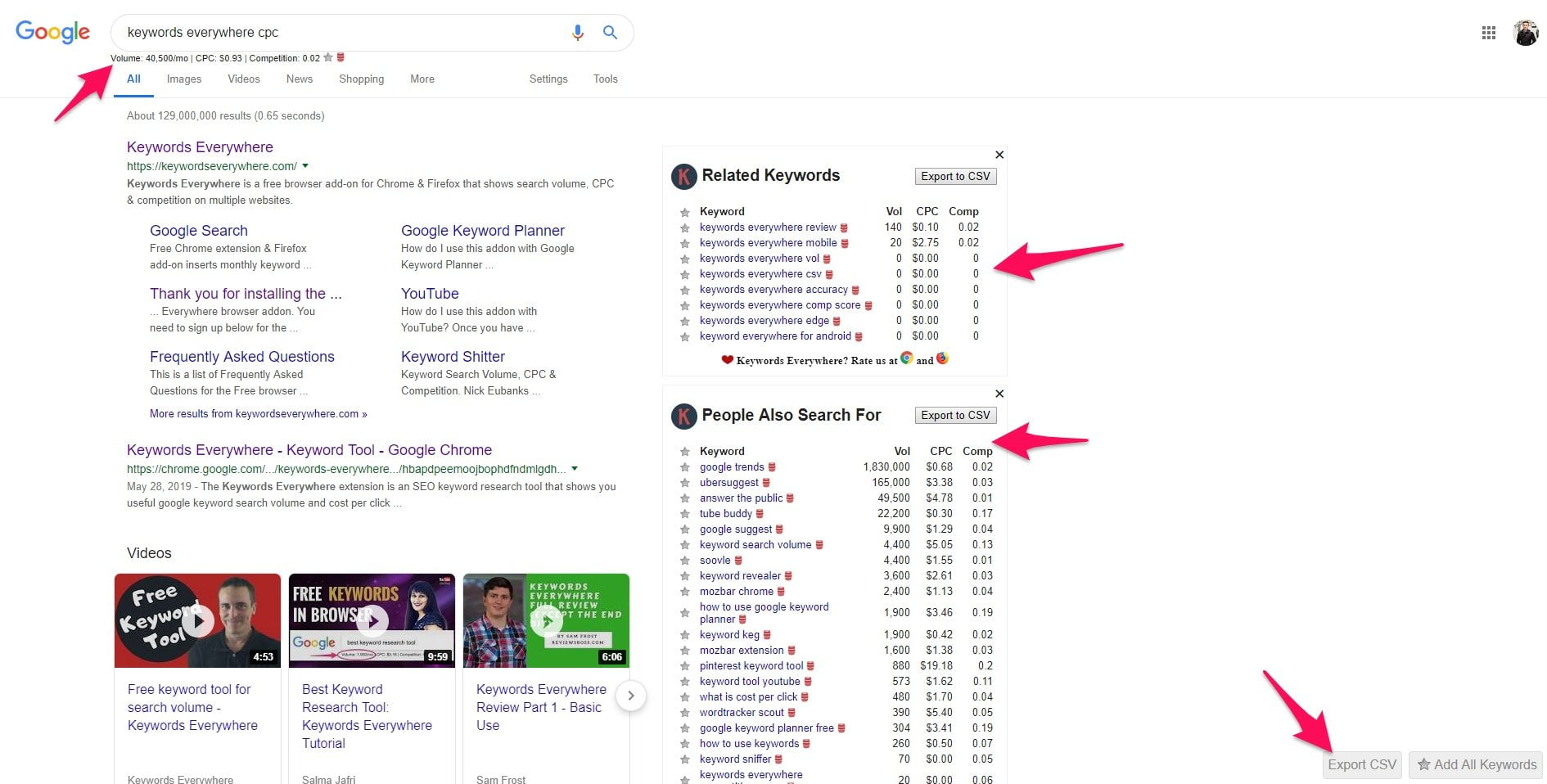
Imagine never having to tab back and forth between Google’s Keyword Planner or Ubersuggest and your website again.
Heck, Keywords Everywhere displays more data on those tools, so you can use them together!
This extension will help you find search terms that you can rank for which will drive mountains of traffic to your website.
It’s also incredibly effective at finding low-hanging fruit and queries that you wouldn’t have uncovered with ordinary SEO apps.
11. SemRush:
SEMrush is software that helps companies run digital marketing methods, like SEO campaigns. This all-in-one digital marketing program helps you run SEO, pay-per-click (PPC), social media, and content marketing campaigns. For this page, we’ll focus on using SEMrush for SEO.
With SEMrush, you can identify trends that occur within your industry niche. It audits your on-page SEO and helps you improve your pages. This allows you to understand your page better and optimize it for SEO for better lead generation.
In addition, SEMrush helps you identify valuable keywords for your campaign. You’ll learn what keywords your competition is using and how they rank in the search engines. It gives you an abundance of insight as to how you stack up to the competition.
This software is designed for people who need assistance with digital marketing. If you have limited experience or knowledge, SEMrush makes it easy for you to understand and use SEO.
12. Ahref’s Keywords Explorer:
Keywords Explorer helps you determine how hard it would be to rank in the top 10 search results for a given keyword.
It does this by calculating a Keyword Difficulty score from 1 to 100, with 100 being the hardest.
Clicks — shows the average monthly number of clicks on the search results for your target keyword.
![]()
13. KW Finder:
KWFinder is a keyword research tool that helps you find long-tail keywords with low SEO difficulty.
It’s just one part of the Mangools Suite, which actually contains five resources:
- KWFinder.
- SERPChecker.
- SERPWatcher.
- LinkMiner.
- SiteProfiler.
The apps are bundled together, and cannot be subscribed to a la carte – sign up for one, and you get them all.

Pros:
- More affordable than most tools on the market.
- Comes as part of a suite of five tools.
- Don’t need a credit card for the free trial.
- Excellent support, including a treasure trove of intuitive walk-throughs.
- An exceptionally polished user interface that makes it easy to use.
- Excels when it comes to keyword difficulty.
- Has free extensions for Chrome and Firefox.
- Covers most of the basic functions you might need from a keyword tool.
Cons:
- Keyword lists are lacking compared with competitors such as SEMrush and ahrefs.
- The trial period is too limiting.
- Low limits for keyword suggestions.
- Falls short of the big-three tools in terms of backlink analysis and competitor research.
- No integration with Google Analytics or Search Console.
14. Keyword Snatcher:
In a nutshell, this long tail software pulls the most frequent Google search auto-suggest search queries and puts them into a list.
Keyword Snatcher is one of the most essential tools for Keyword Research you can use.
For example, if I enter “Hotels with” into Google search, the following auto-suggest phrases appear:
- “Hotels with waterslides”
- “Hotels with free shuttle to Disneyland”
- “Hotels with bed bugs” (this made me laugh, but it’s definitely a reasonable search).
- “Hotels with pools”
Now, if I add an “a” to the search phrase, the following suggestions appear:
- “Hotels with aeroplan”
- “Hotels with airmiles”
- “Hotels with aeroplan miles”
- “Hotels with adjoining rooms in Niagara Fals Canada”
Now, if add an “ab” to the search phrase, the following suggestions appear:
- “hotels abroad with water slides”
- “hotels abroad with water parks”
- “hotels aberdeen with swimming pool”
- “hotels aberdeen with parking”
So far that’s a decent list of keywords. The thing is, I can continue with every letter of the alphabet… “hotels with b”, “hotels with c” and so on.
It automatically creates a list of every keyword you input and pulls the top auto-suggest phrases for each letter in the alphabet resulting in 100’s of long-tail keywords.
Most keyword software piggy-backs onto Google’s Keyword Planner.
Conclusion:
Mastering Tools for Keyword Research For SEO is probably one of the most important tasks you will encounter as a blogger. Choosing and analyzing your long-tail keywords will ultimately decide your fate as a blogger, pay attention, and use all the tools available so you can rank on page one of Google searches.
Analyze the competition of the final keyword you selected. Avoid clashing with the big websites that are already generating high traffic in your keyword.
Go for keywords with weak content that have not been covered yet in the search results.
We hope you liked this article on “14 Keyword Research Tools For SEO Optimization”.
You can also read about long-tail keywords in our article “How Long-Tail Keywords Can Increase Your Site Traffic.”
To Your Success
![]()
Disclaimer: My posts may contain affiliate links! Moreover, if you buy something through one of my links, you won’t pay a penny more, but I will get a small commission, which helps keep the lights on, thanks